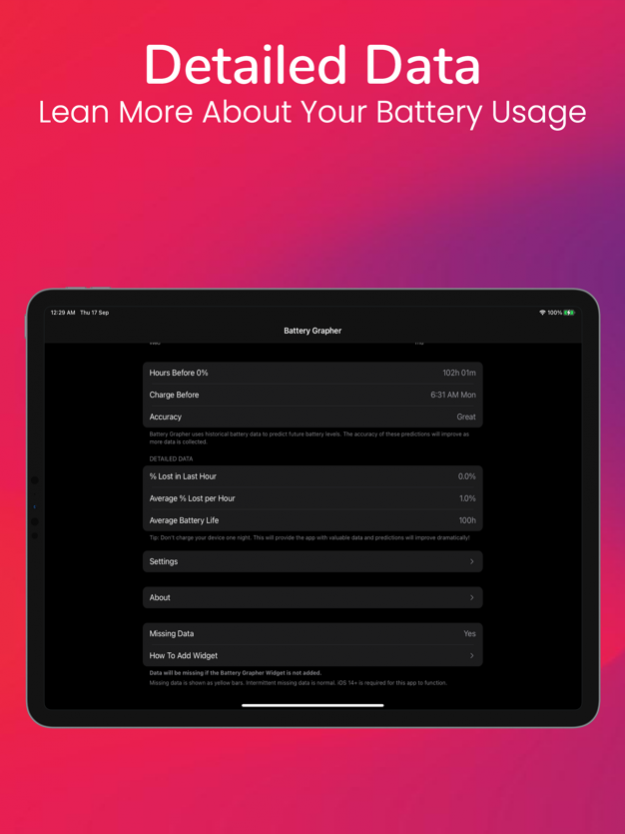Battery Grapher 2.0.4
Continue to app
Paid Version
Publisher Description
Battery Grapher graphs your historical battery levels and learns your habits to make smart predictions on what your future battery levels will be. Developed specifically with energy consumption in mind, Battery Grapher has almost no impact on battery life.
SMART PREDICTIONS
Battery Grapher uses historical battery levels to intelligently predict what your battery level will be throughout the rest of the day, allowing you to plan when to next charge your device. The longer you have Battery Grapher installed, the more accurate future battery level predictions will be.
LOW ENERGY CONSUMPTION
Battery Grapher is made for people who want to extend the battery life, meaning that low energy usage is a priority. The app runs a background task only once an hour, and doesn't require a network connection, which keeps energy consumption extremely low.
CUSTOMIZABLE NOTIFICATIONS
Battery Grapher allows you to set notifications that fit your needs. You can get the app to notify you when you battery drops below a preset percentage, or if you only have a certain number of hours left before your battery runs out. (currently only available on watchOS)
ALL COMPLICATIONS & WIDGET SIZES SUPPORTED
Battery Grapher supports all complications & widget sizes. Complications can show hours before needing to charge, or battery %. Both complications and widgets are customizable from within the app.
Sep 17, 2021 Version 2.0.4
This app has been updated by Apple to display the Apple Watch app icon.
- Added new Usage Habits graph!
About Battery Grapher
Battery Grapher is a paid app for iOS published in the System Maintenance list of apps, part of System Utilities.
The company that develops Battery Grapher is Joshua Bird. The latest version released by its developer is 2.0.4.
To install Battery Grapher on your iOS device, just click the green Continue To App button above to start the installation process. The app is listed on our website since 2021-09-17 and was downloaded 1 times. We have already checked if the download link is safe, however for your own protection we recommend that you scan the downloaded app with your antivirus. Your antivirus may detect the Battery Grapher as malware if the download link is broken.
How to install Battery Grapher on your iOS device:
- Click on the Continue To App button on our website. This will redirect you to the App Store.
- Once the Battery Grapher is shown in the iTunes listing of your iOS device, you can start its download and installation. Tap on the GET button to the right of the app to start downloading it.
- If you are not logged-in the iOS appstore app, you'll be prompted for your your Apple ID and/or password.
- After Battery Grapher is downloaded, you'll see an INSTALL button to the right. Tap on it to start the actual installation of the iOS app.
- Once installation is finished you can tap on the OPEN button to start it. Its icon will also be added to your device home screen.